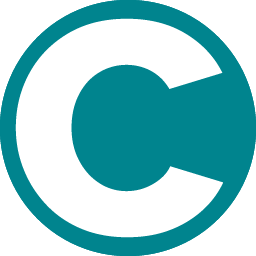Bulk Delete Products on Shopify
Learn how to delete products in bulk on Shopify
Bulk delete products on Shopify using one of two methods:
For selective bulk deletion, apply a filter on the products page, select all products associated with that filter, and use the 'More Actions' button to delete them.
For deleting all products in a store, clear all filters, select all products, and proceed to delete as shown in the video