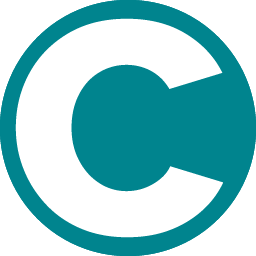Video: Adding New Suppliers
Set up connection to a Supplier via their API
This video provides a walkthrough for adding a new supplier in the Supply Master Shopify app. It covers navigating the home screen to add a supplier, entering supplier information such as the supplier name, username, and API key, and testing the connection. The example used is for connecting S&S Activewear to your Supply Master account.