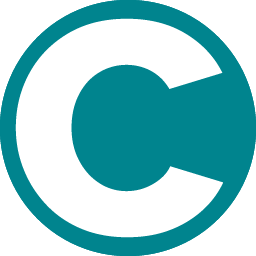Profit Margins
Setup Default Profit Margins
Comstack Support
Last Update 6 tháng trước
If the prices in your Shopify store are higher than those listed on your supplier, it's likely due to Supply Master's default setting that adds a 20% profit margin to the cost of items. To change this, simply adjust the default profit margin in Supply Master.
Having an automatic profit margin setting in your app offers several benefits:
- Consistency: It ensures a consistent profit margin across all products, which simplifies financial planning and analysis.
- Efficiency: Automating the margin calculation saves time and reduces the risk of human error during manual input.
- Scalability: As your inventory grows, the system can automatically apply the profit margin to new products, making it easier to scale your business.
- Profitability Control: You maintain control over your profitability, ensuring that all products contribute to your bottom line as expected.

To update the default margin:
- Navigate to Edit Supplier > Product Settings > Match Fields.
- In 'Variant Price, click 'Modify'.
- Edit the formula to change the multiplier from 1.2 to your desired margin.