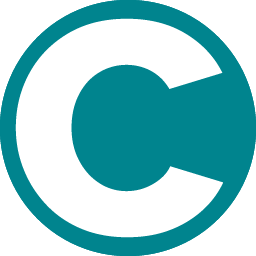Managing Product Pricing Updates
Control Product Pricing during Supplier syncs
In addition to controlling which product fields are updated during inventory sync, Supply Master allows merchants to manage how product prices are updated. Whether you want to prevent automatic price changes or customize price adjustments based on supplier updates, you have flexible options.
Delete the Price Match Rule
Navigate to the Edit Supplier section and go to the Match Field settings. Find the pricing row and delete it. This prevents the system from updating your product prices based on supplier information, giving you full control over setting and maintaining prices manually.
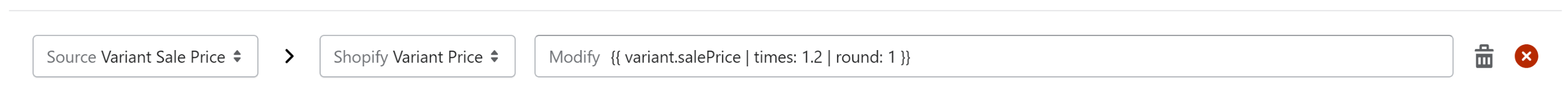
Customizing the Pricing Formula
If you want to adjust the pricing automatically based on supplier updates but still apply your own business logic, you can modify the pricing formula.
Here's an example:
Let's say want to mark up the variant sale price by 20% and round to the nearest dollar.
You could modify the formula to: {{ variant.salePrice | times: 1.2 | round: 1 }} This would take the supplier's sale price, increase it by 20%, and round it to the nearest whole number.
Varied Supplier Pricing Information
Suppliers may provide different pricing models, such as piece prices, case prices, or bulk rates. These prices are included in the data feed and can be viewed in the View Products table.
To inspect the various prices provided by your supplier, click on a specific product in the View Products table. This will display underlying prices for each variant, helping you make more informed pricing decisions.
These adjustments allow you to maintain control over your product pricing, either by managing it manually or by applying automated rules that align with your pricing strategy, while also being able to review the detailed pricing data your supplier provides.