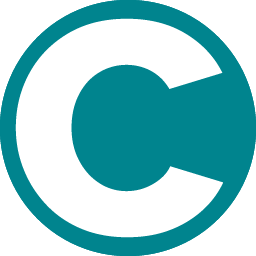Order Management
Order workflows depend on business model
Merchants using the Supply Master app handle orders using two primary workflows, depending on their business model:
- Custom Products: Merchants who customize the products received from the supplier. These merchants usually manage orders manually and ship products to customers after customization.
- Dropshipping: Merchants who sell products without any customization. These merchants may use the order sync feature to automatically forward orders to S&S Activewear for direct shipping to customers.
Custom Products
Manual Order Placement
For merchants who customize products before shipping, the app syncs inventory and product data with the supplier However, order placement is handled by the merchant manually outside the app, since merchants consolidate orders and ship them to their own location for customization prior to shipping the orders to customers later.
Dropshipping
Automatic Order Sync
For dropshippers, the app can be set up to automatically forward order details to S&S Activewear once a customer places an order. S&S Activewear then processes and ships the product directly to the customer.
Note: Automatic order forwarding is currently available only for S&S Activewear. The feature for Sanmar and Alphabroder is in development.
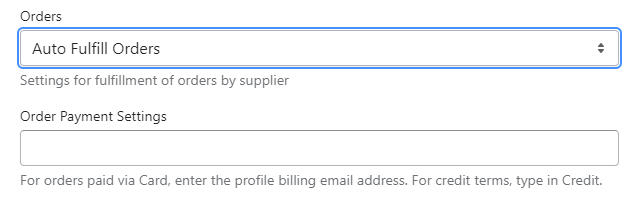
To set up automatic order sync follow these steps
1. Go to Edit Supplier > Automatic Sync Tab
3. In Order Payment Settings,
- For orders paid via card, merchants should enter the email address associated with the billing profile. The billing profile must have a card saved, the order sync will fail if no card is saved with the associated email address.
- For merchants who have a pre-existing credit agreement with the supplier, simply type "Credit" into the field. Order sync will fail if the merchant does not have a credit arrangement set up with the supplier.
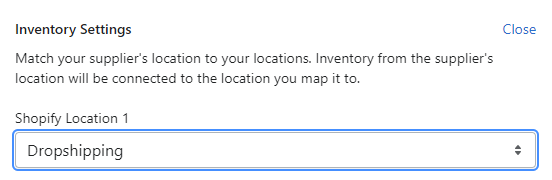
4. In Inventory Settings Tab, select Dropshipping as the location. This ensures that the products you display are aligned with the suppliers dropshipping policies if any. The orders are submitted to the supplier with the blind shipping flag set to true.